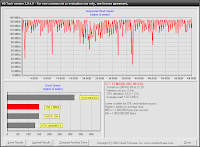 Scenario
ScenarioReplace the 160Gb HDD with an SSD 64Gb. Install OEM Windows Xp SP3 and Ubuntu 8.10.
Requirements
Hardware
- Philips screwdriver (small)
- Usb 2.0 DVD
- Usb 2.0 flash disk >=2Gb
- usb 2.0 case for 2.5" sata 2 hdd/ssd
- Asus Eee PC 1000h with Windows XP SP3 OEM installation
Tutorials
Steps
- While on preinstalled Windows Xp SP3, install Ubuntu 8.10 on the flash disk with Unetbootin.
- Boot from the flash disk and install Ubuntu (hold Esc during boot).
- Put the ssd in the usb 2.0 sata 2.5" case and mount it on Ubuntu.
- Create 2 equal ntfs partitions on the ssd (e.g use Gparted).
- Replace the hdd with the ssd.
- Mount the usb 2.0 dvd drive and put the OEM recovery DVD. The ghost image with be written on the ssd's first partition.
Optional
- Install Ubuntu on the ssd's 2nd partition
- Mount the 160Gb hdd on the 2.5" case and format to your backup needs.
 Important
ImportantYou are responsible for your own safety and for the safety of your hardware, software and data. Take precautions while doing hardware mods to your system and backup your data properly.
p.s.: Most users suggest not to defragment your disk if it is ssd.
2 comments:
ΦΙΛΕ ΓΙΑ ΣΟΥ . ΜΕΤΑ ΤΗΝ ΑΝΑΡΡΙΧΗΣΗ ΣΕ ΞΑΝΑ ΒΡΙΣΚΩ ΣΤΟ LINUX. ΖΑΧΑΡΑΚΗΣ ΓΙΑΝΝΗΣ ΑΠΟ ΠΑΤΗΣΙΑ.
Post a Comment